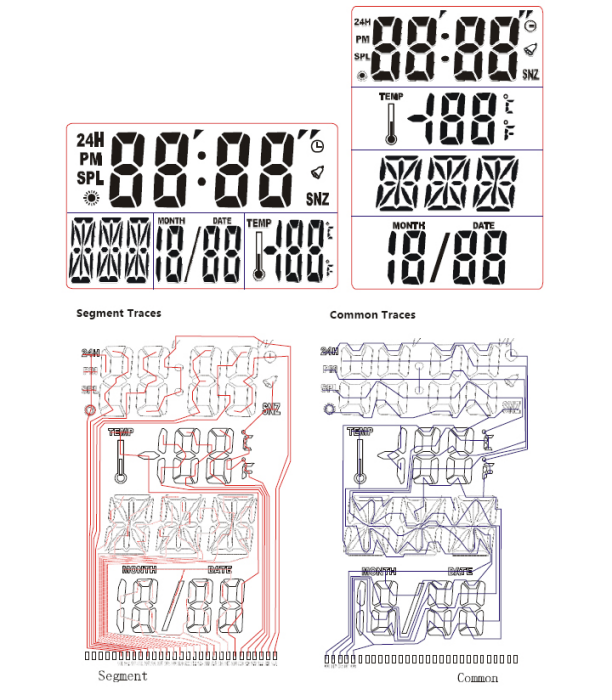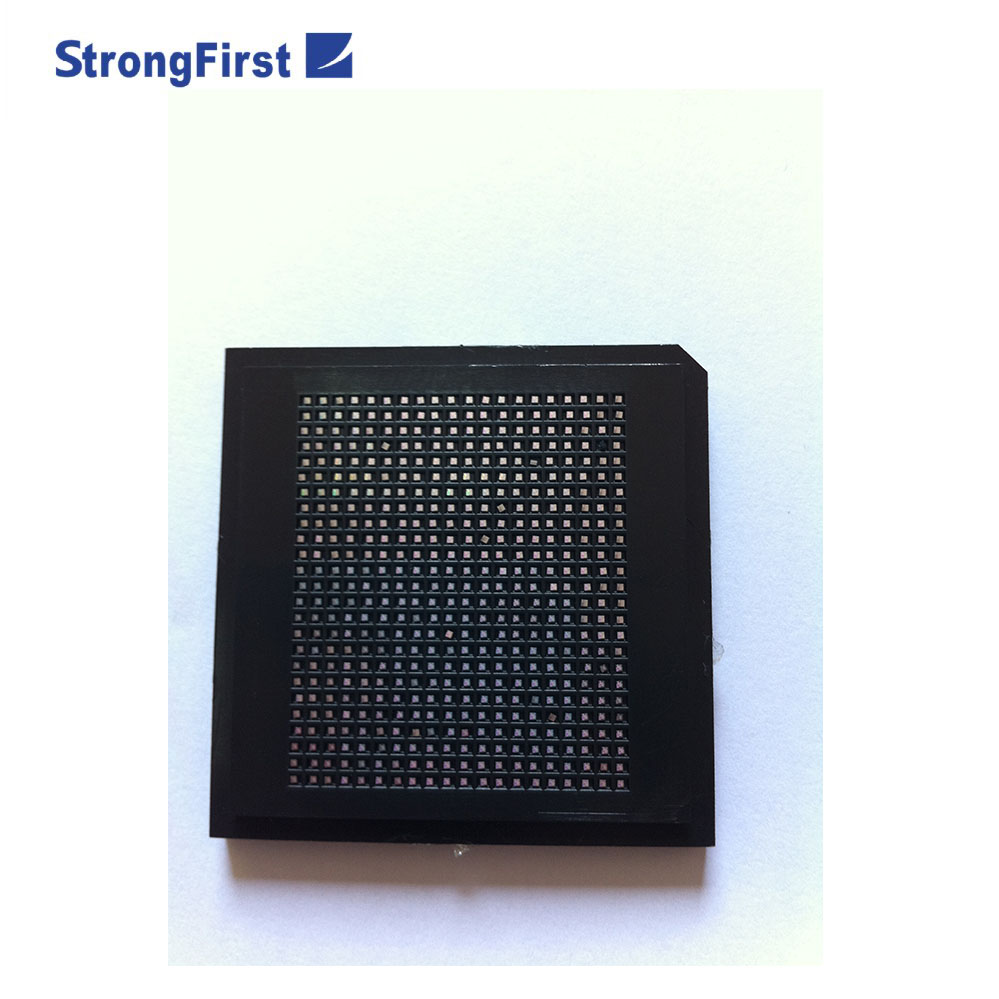
Perpetual Calendar,Alarm Bell, Snooze,Thermometer,Wold Time functions IC for Electronics Calendar or Watch.
Features
1. Perpetual calendar: from 1900 to 2099 AD.
2. Alarm bell: a group of alarm bells can be set, the alarm bell is a beep, and the alarm time is one minute.
3. Snooze function: You can turn on or off the snooze bell.
4. Stopwatch: The maximum value is 59 minutes, 59 seconds and 99, with a pause function.
5. Countdown: The maximum can be set to 23 hours, 59 minutes and 59 seconds, with a pause function.
6. Thermometer: With automatic temperature measurement function, the range is from -20 to 40 degrees Celsius, and you can choose Celsius or Fahrenheit.
7. World time: You can query the time in 40 regions.
8. The 12/24 hour system can be switched.
9. Buttons: TIME, MODE, SET, UP, START/STOP.
10. In the state of universal time and alarm, it will automatically return to the perpetual calendar state if there is no key for 2 minutes.
Functional Description
1、Button description
A、The MODE key switches the following five main modes:
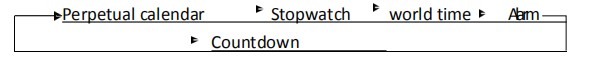
B. SET key: Press for 2 seconds to enter various setting states.
C. UP key: 12/24 hour system switching, increasing when setting values and querying the world time. Set SPL or clear SPL in stopwatch status.
D. START/STOP key: Display the current time zone, switch the daylight saving time, turn on or off the alarm, turn on or pause the stopwatch, turn on or pause the countdown.
E. TIME key: in the perpetual calendar state, three states cycle
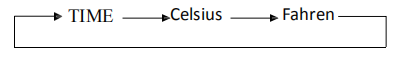
2. Operating instructions
A. Under the perpetual calendar:
1. Press the SET button for 2 seconds to enter the setting state.
2. In the setting state, press the MODE key to switch the following six settings
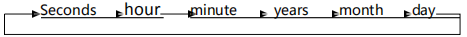
3. Press the UP key to switch the 12/24 hour system; in the setting state, the set value will increase (press and hold to increase quickly).
4. When the set flashing reaches the second digit, press the UP key to clear the second digit.
5. Press the START/STOP key to query the current time zone, display for 2 seconds and then return.
6. TIME key switches time and temperature display.
B. In the world now:
1. Press the UP key to query the world time.
2. Press the START/STOP button to turn on/off daylight saving time.
3. Press the SET key to set the time in the current time zone to the time of the perpetual calendar and return to the perpetual calendar state.
4.Time zone table
| Code | city | jet lag | Code | city | jet lag |
| ADL | ADELAIDE | +9.5 | LON | LONDON | +00 |
| ANC | ANCHORAGE | -09 | MEX | MEXICO CITY | -06 |
| BER | BERLIN | +01 | MIA | MIAMI | -05 |
| BKK | BANGKOK | +07 | MIL | MILAN | +01 |
| CAI | CAIRO | +02 | MLE | MALE | +05 |
| CCS | CARACAS | -04 | NOU | NOUMEA | +11 |
| CHI | CHICAGO | -06 | NYC | NEW YORK | -05 |
| DAC | DHAKA | +06 | PAR | PARIS | +01 |
| DEL | DELHI | +5.5 | PPG | PAGO PAGO | -11 |
| DEN | DENVER | -07 | RGN | YANGON | +6.5 |
| DXB | DUBAI | +04 | RIO | RIO DE JANEIRO | -03 |
| GUM | GUAM | +10 | ROM | ROME | +01 |
| HKG | HONGKONG | +08 | SEL | SEOUL | +09 |
| HNL | HONOLULU | -10 | SFO | SAN FRANCISCO | -08 |
| IST | ISTANBUL | +02 | SIN | SINGAPORE | +08 |
| JED | JEDDAH | +03 | SYD | SYDNEY | +10 |
| JRS | JERUSALEM | +02 | THR | TEHRAN | +3.5 |
| KBL | KABUL | +4.5 | TYO | TOKYO | +09 |
| KHI | KARACHI | +05 | WLG | WELLINGTON | +12 |
| LAX | LOS ANGELES | -08 | VAR | VANCOUVER | -08 |
C. Under the alarm
1. Press the SET button for 2 seconds to enter the setting state.
2. Press the MODE key to select the setting item.
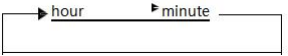
3. Press the UP key to increase the setting value (press and hold to increase quickly).
4. Press the START/STOP button to turn on or off the alarm and SNZ.
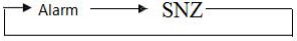
D. Under the stopwatch
1. When the stopwatch is stopped, press the START/STOP button to start the seconds; press the UP button to start
SPL; press UP again to close SPL; press START/STOP again to stop the seconds.
2. When the stopwatch is stopped, press the UP key, if there is SPL, clear the SPL and display its value; press again
The UP key is cleared.
E. Under the countdown
1. If the value is zero, press the START/STOP button to start the countdown, the initial value is 23 hours and 59 minutes
59 seconds.
2. Press the SET button for 2 seconds to enter the setting state.
3. Press MODE to select the setting item.
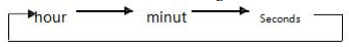
4. Press the UP key to increase the setting value (continuously press and hold it to increase quickly).
5. In the countdown state, press the START/STOP button to stop the countdown, and then press the UP button to reset the value.
Pad Assignment
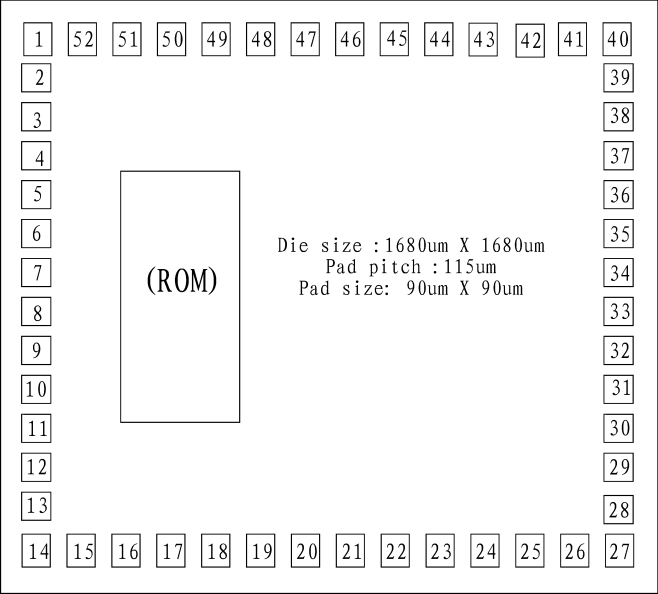
SUBSTRATE CONNECT GND
| No | Name | X | Y | No | Name | X | Y |
| 1 | BAK | 77.5 | 1602.5 | 27 | SEG13 | 1602.5 | 77.5 |
| 2 | XIN | 77.5 | 1472.5 | 28 | SEG14 | 1602.5 | 207.5 |
| 3 | XOUT | 77.5 | 1357.5 | 29 | SEG15 | 1602.5 | 322.5 |
| 4 | GND | 77.5 | 1242.5 | 30 | SEG16 | 1602.5 | 437.5 |
| 5 | VDD1 | 77.5 | 1127.5 | 31 | SEG17 | 1602.5 | 552.5 |
| 6 | VDD2 | 77.5 | 1012.5 | 32 | SEG18 | 1602.5 | 667.5 |
| 7 | VDD3 | 77.5 | 897.5 | 33 | SEG19 | 1602.5 | 782.5 |
| 8 | CUP1 | 77.5 | 782.5 | 34 | SEG20 | 1602.5 | 897.5 |
| 9 | CUP2 | 77.5 | 667.5 | 35 | SEG21 | 1602.5 | 1012.5 |
| 10 | COM1 | 77.5 | 552.5 | 36 | SEG22 | 1602.5 | 1127.5 |
| 11 | COM2 | 77.5 | 437.5 | 37 | SEG23 | 1602.5 | 1242.5 |
| 12 | COM3 | 77.5 | 322.5 | 38 | SEG24 | 1602.5 | 1357.5 |
| 13 | COM4 | 77.5 | 207.5 | 39 | SEG25 | 1602.5 | 1472.5 |
| 14 | COM5 | 77.5 | 77.5 | 40 | SEG26 | 1602.5 | 1602.5 |
| 15 | SEG1 | 207.5 | 77.5 | 41 | SEG27 | 1472.5 | 1602.5 |
| 16 | SEG2 | 322.5 | 77.5 | 42 | SEG28 | 1357.5 | 1602.5 |
| 17 | SEG3 | 437.5 | 77.5 | 43 | SEG29 | 1242.5 | 1602.5 |
| 18 | SEG4 | 552.5 | 77.5 | 44 | SEG30 | 1127.5 | 1602.5 |
| 19 | SEG5 | 667.5 | 77.5 | 45 | SEG31 | 1012.5 | 1602.5 |
| 20 | SEG6 | 782.5 | 77.5 | 46 | SEG32 | 897.5 | 1602.5 |
| 21 | SEG7 | 897.5 | 77.5 | 47 | SEG33 | 782.5 | 1602.5 |
| 22 | SEG8 | 1012.5 | 77.5 | 48 | SEG34 | 667.5 | 1602.5 |
| 23 | SEG9 | 1127.5 | 77.5 | 49 | SEG35 | 552.5 | 1602.5 |
| 24 | SEG10 | 1242.5 | 77.5 | 50 | RESET | 437.5 | 1602.5 |
| 25 | SEG11 | 1357.5 | 77.5 | 51 | INT | 322.5 | 1602.5 |
| 26 | SEG12 | 1472.5 | 77.5 | 52 | TEST | 207.5 | 1602.5 |
LCD Pictures (LCD parameters: 1/5DUTY, 1/3BIAS, 4.5V; IC working voltage: